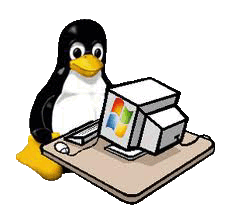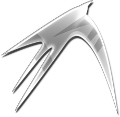Sofftware
Desktop Environments
K Desktop Environment

Most people seem to be an absolute fan of the K Desktop Environment (KDE), But I have to take there word as I am am a Mac user. Some favored GNOME, not only because it was and acted more professional and because it is part of the GNU Project, but also because I believed for a while that KDE was more worried about beauty and looking a lot like MS Windows than functionality. That did not work for me. When KDE 3.5 was released, They were worrying more about being professional and functional, providing the user with very important tools for his or her daily life, including some tools for encryption, which they really needed but which GNOME at the time could not provide me. It did not become ther default desktop environment yet, but they did smile at the way it was being developed.
Later, KDE 4.0 made few significant changes to its desktop. First of all, they began using the Qt 4 toolkit as basis, and redesign the whole desktop, even the icons. They introduced plasma, widgets and the Oxygen icons. At the very beginning KDE 4.0 was not functional, it was extremely buggy. So bad it was at the very beginning, that many people, including me, criticized it and said that those changes were big mistakes. The KDE proved all of us wrong! When they released KDE 4.2 we were extremely impressed by its accomplishments. Now I am using KDE 4.3, and I cannot stop smiling when I load it. It has become my default desktop. For this reason, Kubuntu (which has KDE as default desktop environment), and not Ubuntu (which has GNOME as default desktop environment) is my preferred distribution now.
It still looks more eyecandy now, it is more beautiful, it now looks a lot like Windows Vista or Windows 7, BUT it is more functional than they are. Widgets are a nice touch and adds functionality, but what impresses me is the combination of making things much simpler for the user, more appealing, and at the same time it provides the user with many tools, including the professional KOffice, whose version 2.1 is more functional than they admit, as well as tools for education (science, math, geography, languages), games, software development ... you name it. Konqueror, its browser, filesystem manager, and document viewer, is a gem! It still does not reach Firefox's level, but it has become a great free alternative to other proprietary browsers. The KDE team has made sure that Konqueror complies with all web standards, including the famous acid tests, some of which Firefox still has not been able to pass. They also made a wise decision to use Webkit, a forked version of KHTML, as browser engine, a decision soon followed by GNOME for its own web browser Epiphany.
Better yet, they not only provide this desktop for GNU/Linux and other Unix-like systems such as FreeBSD and others, but also they are making a version for Windows and Mac. This completely blew me away, because none of the other free desktop systems are doing this. I hope KDE keeps succeeding, because its team of volunteers really deserves it. I bow to you KDE team!
Finally, there is also another aspect about KDE which I would like to mention, and that is that it has not fallen into the temptation of making key and main components depend on C# and Mono, which makes it less likely for Microsoft to attack it using patent claims. Unfortunately, the GNOME team is falling into this, and I hope this is corrected very soon.
[Top]
Other Desktops Environments
GNU Network Object Model Environment (GNOME): Originally, this desktop environment was the GNU Project's response to KDE's adoption of Qt as their fundamental toolkit, back then developed by Quasar Technologies, which later became Trolltech. At the time this happened, Qt was not a free library, and the GNU Project whished an alternative desktop environment that would be based on a free toolkit, and also began to develop the Harmony toolkit in order to replace Qt. Later, Trolltech decided to make a free version of Qt available under two free licenses, the Qt Public License (QTL) and the GNU General Public License (GPL). After this, Harmony was no longer necessary, but that does not mean that GNOME went away.
GNOME's basic toolkit became GTK+ (GIMP Toolkit), a toolkit developed for the GNU Image Manipulation Program (GIMP). It provides a lighter interface than KDE, it is professional, and for most of its existence it has been the preferred desktop for more advanced users due to the fact that it is far more functional than Windows desktop interface, its ease in configuration and customization. After KDE, I consider it the best and complete desktop environment that every GNU/Linux user needs in his or her computer. It has become the default desktop of many of the major GNU/Linux distributions around, such as Ubuntu, Fedora, Debian GNU/Linux, and others.
It has some applications which should be mentioned. For example, GNOME Office is being developed now more or less as a suite, although it is not a complete replacement for proprietary office suites such as MS Office, Corel WordPerfect, and not even for free office suites such as OpenOffice.org or KOffice. GNOME Office consists in several applications: Abiword (a word processor), Evince (document viewer), Evolution (email and groupware application), and Gnumeric (spreadsheet program). All of these are simply great! I do not use Evolution for personal reasons, I prefer Swiftdove, but it is very well made, and it is an excellent alternative to Microsoft Outlook. Evince is simply great for viewing most documents available on the Internet, especially PostScript, DjVu, and PDF. In Abiword's case, it does not have all the capabilities of Microsoft Word, or even OpenOffice.org Writer, but it does have everything that is necessary to create documents. If some extensions are added, I would dare say that you will not need any other word processor for a while.
Last, but not least, I want to point out that GNOME's browser, Epiphany, is excellent. Recently the GNOME team decided to replace Mozilla's Gecko with Webkit as its browser's engine. This is one of the best decisions the GNOME team has ever made. First, because Gecko is not developed as well as Webkit, and those browsers that use Gecko do not yet comply completely with web standards. Thanks to this move, for instance, Epiphany is a browser that fully complies with the Acid3 test, Firefox is still not able to do that. Secondly, Epiphany is fast, and by "fast" I mean REALLY FAST! I would dare say faster than Opera. Another virtue of Epiphany is that its address bar serves both for placing a URL address and google search, which gives the user a similar feel of Google's Chrome (which also happens to use Webkit).
Xfce: This is an excellent desktop if you want something very simple, that does not require much CPU processes, nor RAM space, nor space in the hard drive. It seems at first sight to be a very "light" version of GNOME because it is also based on GTK+, and its main focus is in simplicity and ease of use. It is fast, it is easy to use, and boots up in a short time period.
Lightweight X11 Desktop Environment (LXDE): This desktop environment was explicitly designed to be energy efficient and being "lighter" than the most popular desktop environments used in GNU/Linux. However, it is very well made, it is very eyecandy, and if developed efficiently, it can become the default desktop environment for many GNU/Linux distributions being installed in the now all prevailing netbooks being sold today.


Linux Special Interest Group