
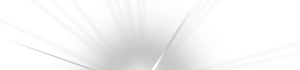
Software List

Windows Special Interest Group
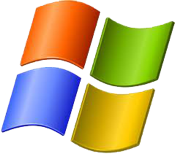
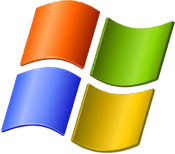
Recommended software list for Windows 7
The following list is all the software I use on a fairly regular basis. If possible, I prefer open source or freeware. All of these work with Windows 7.
-
■3RVX (freeware) – a a skinnable volume display and controller like in Mac OS X (Note: Website is down. If you find a mirror, please send me a URL so I can update this link. Thanks.)
-
■7-Zip (Open Source) – a file archiver with high compression ratio; Packing / unpacking: 7z, ZIP, GZIP, BZIP2 and TAR; Unpacking only: RAR, CAB, ISO, ARJ, LZH, CHM, Z, CPIO, RPM, DEB and NSIS
-
■Bulk Rename Utility (freeware) – a file renaming software for Windows
-
■CCleaner (freeware) – system optimization and privacy tool; cleans Windows, IE, Firefox, Opera, the Windows Registry, and uninstalls third-party applications
-
■Darik’s Boot and Nuke (Open Source) – a self-contained boot floppy that securely wipes the hard disks of most computers. DBAN will automatically and completely delete the contents of any hard disk that it can detect, which makes it an appropriate utility for bulk or emergency data destruction.
-
■Dark Room (freeware) – a full screen, distraction free, text-only writing environment
-
■Dropbox (free 2GB, additional cost for more space) – sync files online and across computers
-
■Exact Audio Copy (postcard-ware) – the best audio CD ripper; the built-in ones from iTunes, Windows Media Player, RealPlayer, or MusicMatch are sub-par
-
■Eraser (Open Source) – an advanced security tool which allows you to completely remove sensitive data from your hard drive by overwriting it several times with carefully selected patterns; makes it near impossible to recover data
-
■Everything Search Engine (freeware) – locate files and folders by name instantly
-
■FileZilla (Open Source) – a rock-solid FTP/SFTP client or server
-
■Firefox (Open Source) – an alternative web browser focused on speed, security and customization
-
■FlashMute (freeware) – mute/unmute Flash Movies loaded in a browser exclusively, or alternatively all sounds produced by the browser. I’m never annoyed when music or videos spontaneously loads.
-
■Foxit Reader (freeware) – a small, quick PDF document viewer and printer; fill out forms, then use PDFCreator to save them!
-
■GeoSetter (freeware) – geotag your photos manually or with a GPS data file
-
■Hamachi (free for non-commercial use) – a program that allows you to arrange multiple computers into their own secure network just as if they were connected by a physical network cable; lets me connect between my home and work computers without needing PCAnywhere or GoToMyPC. Similarly, try LogMeIn Free or LogMeIn Pro.
-
■iTunes (freeware) – only because it’s the best app that supports dynamic playlists with my iPod
-
■Microsoft Security Essentials (free) – it’s dubbed the “Best-Performing Free Antivirus” at Lifehacker, so I dropped AVG Free and haven’t looked back
-
■MP3Gain (Open Source) – uses statistical analysis to adjusts mp3 files so that they have the same volume; the changes are completely lossless
-
■Notepad++ (Open Source) – a free source code editor (and Notepad replacement), which supports several programming languages
-
■Go-oo – OpenOffice.org (Open Source) – a multi-platform and multilingual office suite; compatible with all other major office suites, the product is free to download, use, and distribute (see “Go-oo takes the bloat out of OpenOffice.org” from Lifehacker)
-
■Paint.NET (freeware) – image editing and photo manipulation software designed to be used on computers that run Windows; supports layers, unlimited undo, special effects, and a wide variety of useful and powerful tools; MS Paint on steroids, without the price of Photoshop
-
■PDFCreator (Open Source) – Create PDF files from almost any Windows program
-
■PeerBlock (freeware) – blocks “known bad” computers from accessing yours, and vice versa
-
■PureText (freeware) – removes rich formatting from text with a simple hotkey, without modifying the text
-
■Replicator (freeware) – “Automatically backup files, directories, even entire drives! Karen’s Replicator copies selected files from one drive/folder to another. Source and Destination folders can reside anywhere on your network.”
-
■Sandboxie (freeware) – test new software without making any permanent changes to your system. I mainly use this in conjunction with my web browser (Firefox) to prevent malicious websites from wreaking havoc on my system.
-
■SpywareBlaster (freeware) – prevent the installation of spyware and other potentially unwanted software – and it doesn’t even have to be running in the background
-
■TeraCopy (free and pro version) – “a compact program designed to copy and move files at the maximum possible speed, providing the user with a lot of features,” including faster file copy, pause/resume, error recovery, and shell integration
-
■Thunderbird (Open Source) – a full-featured email application; supports IMAP and POP mail protocols, as well as HTML mail formatting
-
■TreeSize Free – a simple disk space visualizer
-
■TweetDeck (free) – a full-featured Twitter client based on Adobe AIR
-
■Ultimate Boot CD (collection of freeware/Open Source) – consolidate as many diagnostic tools as possible into one bootable CD; also includes my favorite, Darik’s Boot and Nuke
-
■µTorrent (freeware) – a tiny, yet powerful, BitTorrent client; RSS auto-downloading rocks
-
■VLC Media Player (Open Source) – a highly portable multimedia player for various audio and video formats (MPEG-1, MPEG-2, MPEG-4, DivX, mp3, ogg, …) as well as DVDs, VCDs, and various streaming protocols
